Traffic Management
Problem:
Client1 is not able to segregate a DNS traffic in AWS using Geo location based
Solution:
Enable a geo location for all A record to split the traffic region wise and send to GTM device
Plan of work in AWS
10 Best Virtual Workouts, Ranked | Fitness | MyFitnessPal purchase testosterone cypionate The best fitness trackers for smashing your goals
- Create a new domain
- Add “A” record and points to below IP’s
131.148.13.20 -> Asia
131.148.13.25 -> North America
- Enable a geo location in AWS
- Check the traffic
- Create a health monitor in AWS for F5 GTM data canter IP’s
Implementation steps:
Created a new hosted zone in AWS as itclouds.net

Segregation of traffic is enabled using geo location in AWS
Example of screen shot where geo location should select from the drop down in “Routing Policy”
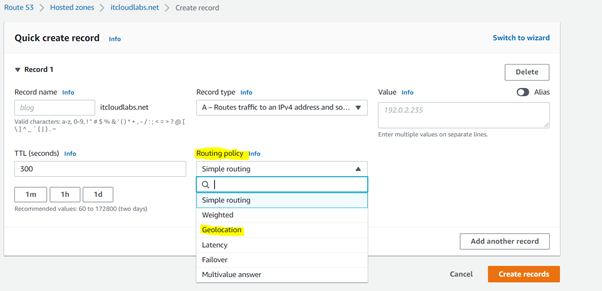
Below records have created based on region wise

F5 GTM
Problem:
DNS query gets IP details from route 53 then the traffic reach to GTM where the fall back of other data center is not happening if the wide IP/VIP for URL is down inside the datacenter where traffic is destined to
Solution:
Configure a global availability method to fall back and route the traffic to another data center using data center configuration
Plan of work in F5
Built a two F5
GTM & LTM module provision
Create a DNS listener IP
Create a wide IP
Create a Pools
Assign below IPs in wide IP
131.148.13.20 -> Asia
131.148.13.25 -> North America
Create a data canter
Configure servers
Create a health monitor between F5 and AWS
Create a VIP for website (VS)
Create a pool member
Configuration Implementation Steps:
LTM Module:
Create a pool member of IIS server in LTM


Created a new VS for HTTP traffic to hit the VS and bind pool member to the VS
F5 Device 1

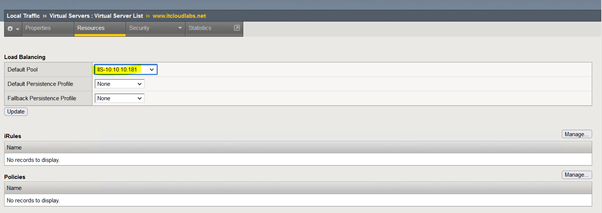
F5 Device 2:
Created a new VS for HTTP traffic to hit the VS and bind pool member to the VS
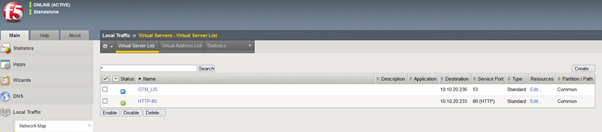

GTM Module configuration:
Created a two data centre. These data centre is nothing about GTM device where it is located on each data centre
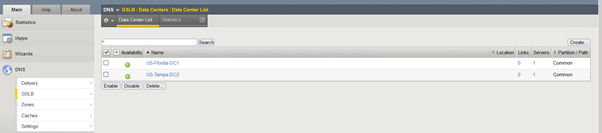
Configured two server profiles and attached data centre object into each servers group.
F5 GTM Device 1


Configured two server profiles and attached data centre object into each servers group.
F5 GTM Device 2
.

